The 2021 ZenBook Duo 14 is ASUS second-generation dual-screen laptop comprising of a second display called the ScreenPad Plus, which stretches across the top of the keyboard. When the user opens the lid, the ScreenPad Plus lifts slightly to improve ergonomics with the gap also helping with airflow.
Users can map application shortcuts to the secondary displays or have handy access to simpler apps like the calculator or media controls. Both displays support the ASUS Pen, which comes with the device.
A Multitasker’s Dream Device
Anyone who’s ever used a multi-monitor setup knows why it’s handy to possess a second display unit. That extra screen space is great for looking up information, keeping tabs on emails, arranging the control windows for your productivity or content creation software, or just playing a music video on YouTube, all without disturbing your primary workspace. Users have long connected external displays to their laptops for easier multitasking, but laptops with integrated second displays were almost unprecedented until ASUS launched the trailblazing ZenBook Duo. Now upgraded and updated inside and out, the ZenBook Duo 14 UX482 makes dual-screen computing on the go easier and more powerful than ever.
Unlike the MacBook Pro’s Touch Bar, what makes the ASUS ZenBook Duo 14 UX482 special is the duo screen with active stylus on both. It also has extra active stylus, sleeve, and standard. The second screen (ScreenPad Plus) now lifts up at an angle when you open the laptop itself. The keyboard and trackpad are still placed below that second 12.6-inch screen.
It is striking that the ScreenPad Plus is placed on a hinge and rises at an angle when you open the laptop. This ensures that this second screen is in a more comfortable position while at the same time creating an opening for extra ventilation. For the same reasons, the bottom of the laptop itself is also detached from the surface.
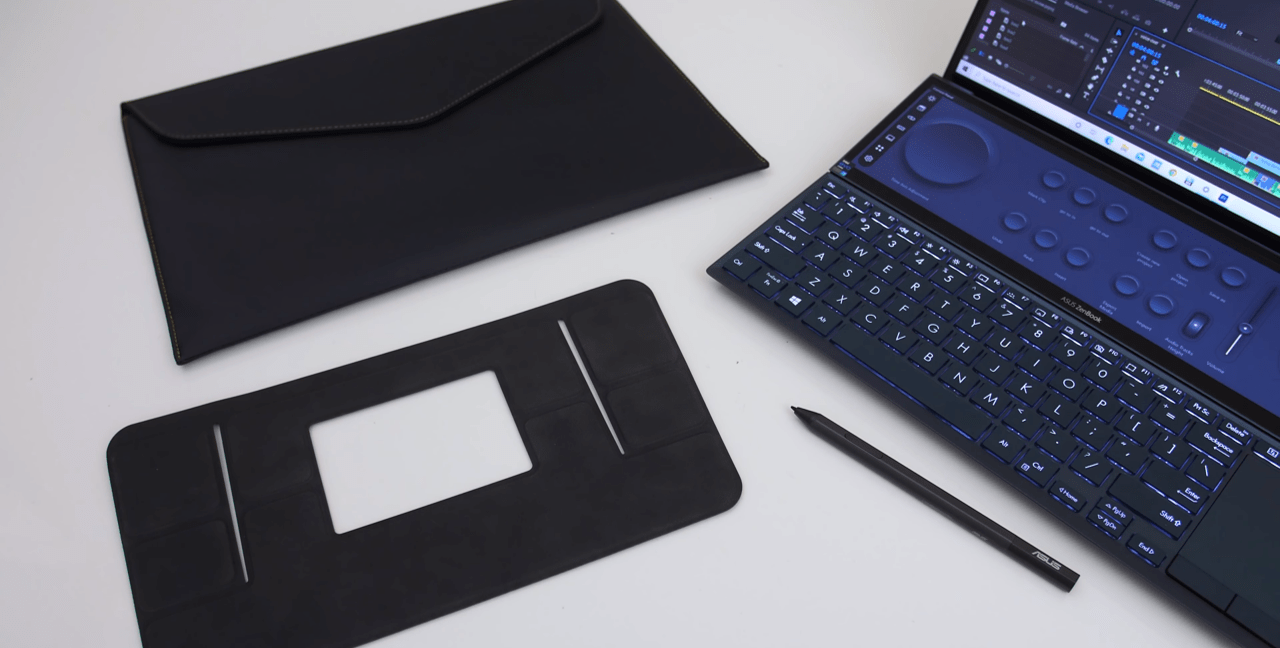
ScreenXpert 2 Enables Easy Multitasking
ScreenPad Plus features a brand-new Control Center UI. Owners of the first-gen ZenBook Pro Duo or ZenBook Duo appreciated how the convenient ScreenXpert software tools let them get the most of their laptop’s dual-screen layout. New tools in our ScreenXpert 2 suite make it easier than ever to take advantage of the ScreenPad Plus. This updated control center lets you launch any apps you add with just a couple taps. Just add shortcuts for your favorite programs like Microsoft Word and Outlook or Adobe Photoshop, and you can open them in an instant without cluttering up your desktop. Moving apps and windows from the primary display to the ScreenPad Plus or vice versa is now as simple as a flick of your finger. Want to use the entire ScreenPad Plus as a wide, comfortable touchpad? Tap it with three fingers to trigger Touchpad mode.
We also enhanced the ScreenPad Plus’s multitasking capabilities. The new App Navigator represents all open apps and windows as tiles and lets you slide them around to decide which are visible on which screen. If there’s a group of apps that you often have open at the same time—office software, your preferred web browser, and an email app, perhaps—you can assign them all to a task group. Whenever you want to open those apps, just tap on the name of the task group in the launcher and they’ll all launch in the positions where you placed them.

The upgraded ScreenXpert suite also has some special functions for users of creative apps like Adobe’s Photoshop, Lightroom Classic, After Effects, and Premiere Pro. We’ve created a custom control panel for these apps that gives you powerful touchscreen controls for important functions. Just place virtual controls like sliders, dials, and buttons on the interface and link them to the software functions you use most. We’re working to make even more apps compatible with this feature, too.
The second screen has its own software under the name ScreenXpert Control Center. The basic operation is always in the picture on the second screen as a thin strip and serves, among other things, as a launcher to start software quickly.
Fortunately, software does not have to be specifically suitable for the ScreenPad Plus. Windows recognizes the ScreenPad Plus as a normal second screen and you can drag any program or window to the second screen. The second screen certainly increases the productivity of the laptop.
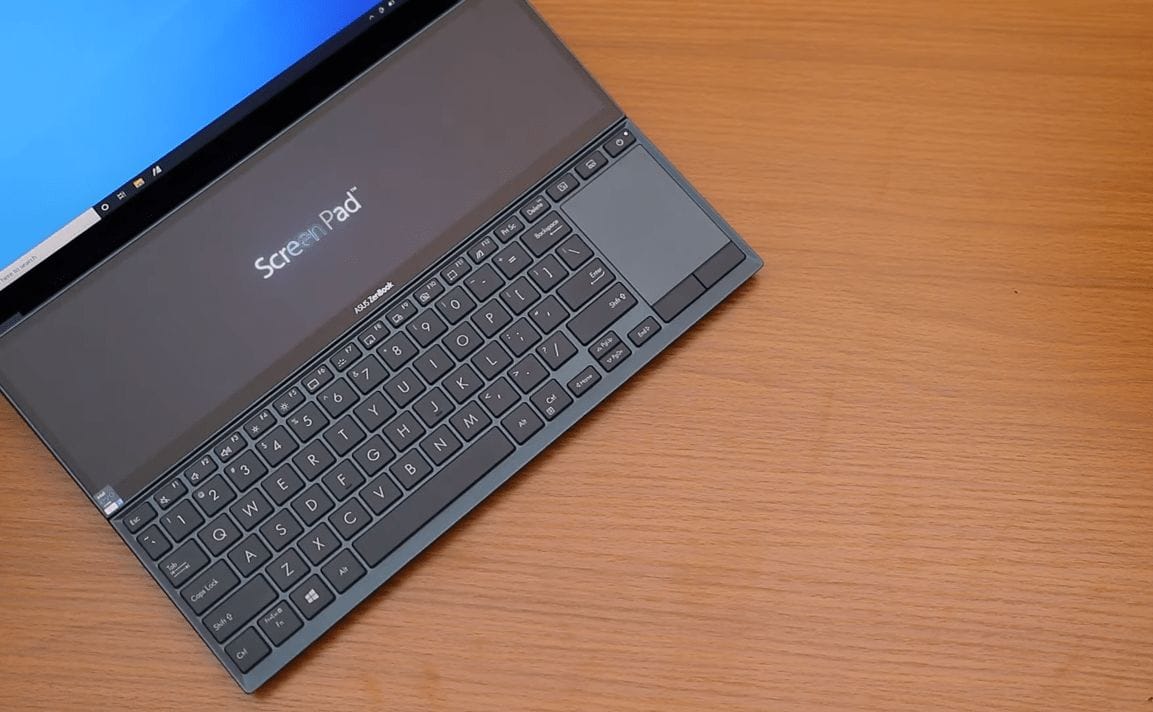
Incredible Performance
The ZenBook Duo 14 uses Intel’s 11th-gen quad-core Tiger Lake processors and the Graphics options include the integrated Intel Iris Xe graphics. The striking ZenBook Duo 14 UX482 is built around an Intel Core i7-1165G7, a quad-core chip. It has 32 GB Memory, and 1 TB SSD (NVMe 3.0 x4) storage. The main screen, 14-inch IPS (1920 x 1080) Full HD, comes with a matte finish and provides excellent image quality and excellent clarity. The secondary 12.6-inch (1920 x 515) screen has the same high brightness as the normal screen.
With Dimensions 32.4 x 22.2 x 1.7 cm, the stylish laptop only weighs 1.6 kilos. It has 70 Wh battery and connections include 2x Thunderbolt 4, USB 3.2 (Gen 1), HDMI 1.4, 3.5mm audio jack, and microSD card reader. You can charge with the included USB-C charger, while the USB-C ports are also suitable for connecting a screen. At 1.7 cm, the UX482 is slightly thicker than the average ZenBook and that comes with a very big advantage. Other connectivity options are the Wi-Fi 6 Wireless and Bluetooth 5.

18% Decrease in Motherboard Area to Reduce Thickness
To enable the 2021 ZenBook Duo 14 to support AAS Plus and reduce its thickness by 3mm at the same time, the ZenBook Duo 14 employs a 10-layer PCB motherboard. Moreover, the motherboard is split into a main board and a daughter board, which allows the overall PCB area to be 18% smaller.
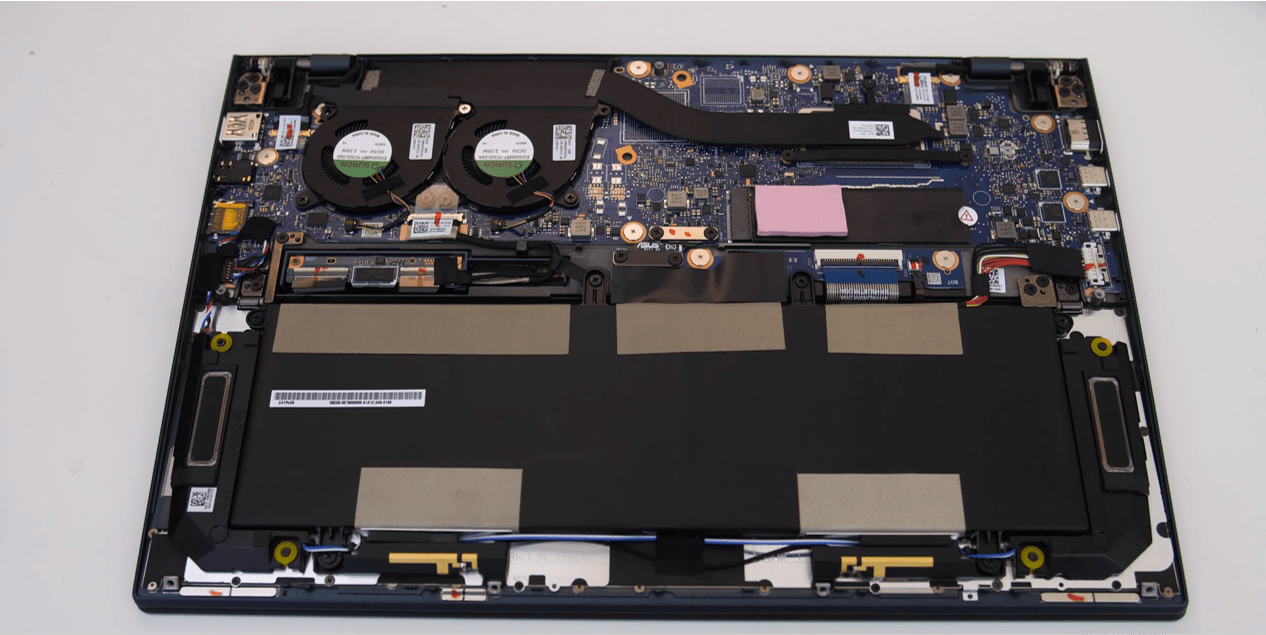
Premium and Classy Build
The ZenBook Duo 14 (UX482) housing is made of magnesium-aluminum alloy while the screen lid is made of aluminum. The back of the screen features the ASUS brushed circles that make the material sensitive to fingerprints. ASUS calls the color Celestial Blue.
ASUS has equipped the UX482 with a particularly fine keyboard whose keys have enough travel with 1.4 mm and a nice click. The keys are provided with lighting in three brightness levels. The keyboard is all the way to the front of the laptop, but the angle at which the device is on the table which allows typing comfortably.
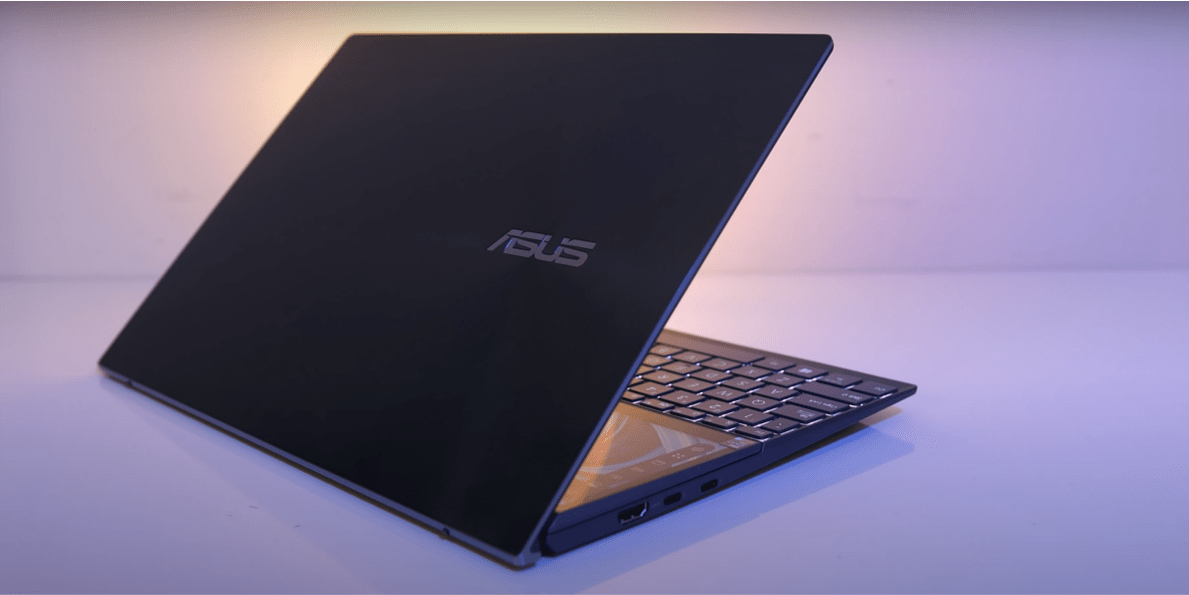
Full Specs of the ZenBook Duo 14 (UX482)
| CPU | Intel® Core™ i7-1165G7 processorIntel® Core™ i5-1135G7 processor |
| Display Options | 14” LED-backlit FHD (1920 x 1080) 400 nits (1W panel option draws 1W at 150nits)4 mm-thin2 bezels with 93% screen-to-body ratio |
| Operating System | Windows 10 ProWindows 10 Home |
| Graphics | Intel® Iris® Xe Graphics |
| Main Memory | Up to 32 GB 4266 MHz LPDDR4X onboard |
| Storage | Up to 1TB PCIe 3.0 x4 NVMe SSD |
| Connectivity | Wi-Fi 6 + Bluetooth 5.0 |
| Camera | HD infrared (IR) webcam (supports Windows Hello) |
| I/O Ports | 2 x Thunderbolt™ 4 USB-C® with full range (5~20V) of charging1 x USB 3.2 Gen 1 Type-A1 x full size HDMI 1.41 x 3.5 mm audio jack1 x MicroSD Reader |
| Touchpad | Touchpad |
| Audio | Certified by Harman KardonArray microphone with Cortana voice-recognition supportAI Noise-Canceling |
| Battery | 70 Wh lithium-polymer battery with up to 17-hour3 battery life |
| AC Adapter | 65 W type-C power adapter, Output: 20 V/3.42 A, Input: 100-240 V/50/60 Hz universal |
| Dimensions | 324 x 222 x 16.9 mm |
| Weight | Approx. 1.6 kg |
Power – ASUS has equipped the UX482 with a 70Wh battery that should provide up to 17 hours of runtime, when the ScreenPad Plus turned off.
In Conclusion, the ZenBook Duo 14 is a worthy investment for anyone a multitasker who is always on the go. The ZenBook Duo 14 UX482 is revolutionary, unique and ensures productivity on the go. The ScreenPad Plus is recognized by Windows as a normal screen. The performance is excellent, and the volume of the fan remains modest. For visual content creators, multi-screen multitasking obsessives and anyone looking for more screens in a small space, the ZenBook Duo 14 UX482 is well worth considering.
Learn More: https://www.asus.com/wa/Laptops/For-Home/ZenBook/ZenBook-Duo-14-UX482/






