December 2019 saw the roll-out of the RCS Chat feature by Google in selected countries. Since then, the chat feature has been announced for more countries, giving more users access to the chat feature.
Most Apple users brag about an exclusive messaging app made for them, green bubbles for iOS users and blue bubbles for Android users. It was like Android users were not looked after and could only use third-party messaging apps like WhatsApp and the likes. Android users now have a feature similar to iMessage, Google RCS Chat!
With Google RCS Chat, you can now text your loved ones on your pre-installed messaging app. More options to chat and get along with fellow Android users that are dear to you.
What Google RCS Chat has to offer

With RCS chat, you do not need to download any app to be able to gain access to this feature, it comes bundled with your native Google messaging app. This feature is still being rolled out to more countries and regions, more carriers are gaining access to the feature. You can activate the Google RCS chat feature from the settings of the messaging app.
The following features are what you will enjoy when you set up Google RCS chat:
- Send chat messages over data or Wi-Fi connection.
- Create group chats and add other people.
- Share high-quality photos and videos.
- Send and receive links with previews.
- Know when others are typing and when they have read your messages.
How to fully set-up RCS Chat on your Android
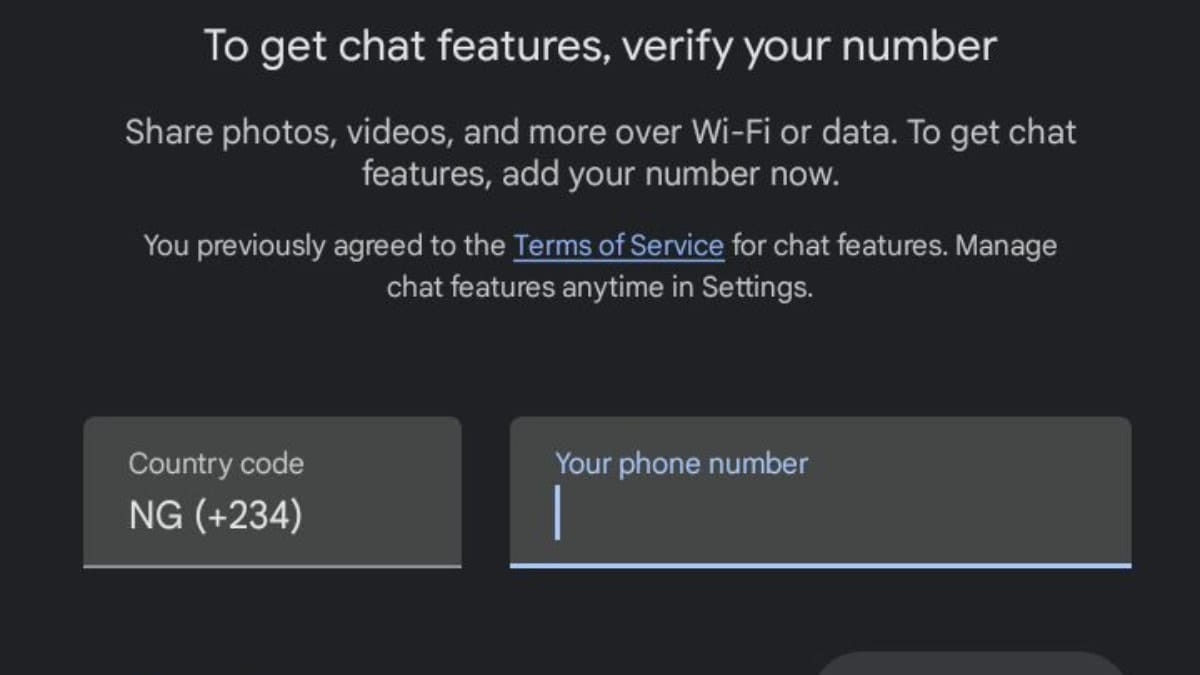
Some devices and network carriers support the RCS feature. If your device or carrier falls into the category that supports RCS, then it will come fully equipped with your device, so you won’t need to set it up by yourself.
But, if you do not have access to this feature on your Android device, then take the following steps to set up RCS Chat:
- Ensure you’re connected to the internet and then open your messaging app (Google messages, it comes pre-installed with most Android devices).
- Tap on the three dots at the top right-hand side of the screen.
- Select settings and tap “Chat Features.”
- Now, toggle on the enable chat.
- You will then be requested to set up your mobile number.
- Select your country, put in your mobile number and verify it, once done, your number will be verified and the RCS chat feature set up.
Google has tried to get Apple to unite RCS chat users with iMessage users to no avail. Imagine if you as an Android user could message a friend without getting pinpointed as green or blue bubble. While that remains a potential, there is good news! On Google RCS chat, you can now see message reactions from iMessage users on your Android device. This was a welcome development, and it might point to a possible union between iMessage and RCS users. Just, maybe!






