Have you ever imagined a situation where something you own just suddenly makes you become a superstar? That’s the case of the writer of this article, an amateur photographer who came to the rescue of the media team in his church by taking beautiful pictures of events with the Huawei Mate 7 smartphone. Well let’s leave that details for now……
The Huawei Ascend Mate 7 is a 2014 flagship smartphone from the Chinese manufacturer. It is big and handy, has quality premium design, very reliable battery life, good camera quality, impressive display and a top notch finger print scanner.
My experience with this phone and several other Huawei devices in the company’s display centre in Lagos keeps me asking one question……. These guys have lots of cool smartphones, tablets with good design, impressive specs and affordable prices, Why don’t we see these devices in the hands of gadget hungry Nigerians? Well maybe they enjoy just putting up the devices up for display in their offices… Just saying.
DESIGN
The Huawei Ascend Mate 7 is a smartphone Phablet with a huge 6 inch display but still qualifies as a smartphone. Although the phone is big, it doesn’t feel too big in the hand compared to other 6 inches phones. Thanks to the impressive ingenuity that has gone into the design. The phone is all premium even from sight, metallic body with super thin bezels, Its dimension is 157 x 81 x 7.9mm with screen-to-body ratio at 83%, 3% ahead of Samsung’s 80% ratio on the Galaxy Note 4.
 See gallery below for other images on the design
See gallery below for other images on the design
The metallic unibody is sleek and it feels really great in the hand. The device is got gently curves at the edges and at the back, power button and the volume rocker which are easily reached are located on the right hand side while the two SIM card slot are on the left. Flipping the device over, you see the 13MP camera, the LED flash and the finger print scanner sitting right below the camera.
The three soft keys are placed on the screen and there is no app tray, this is a bit annoying for me because I don’t enjoy having all my apps on the home screen but to reduce the business on the screen, you can create folders and put apps in there.
FINGER PRINT SCANNER
The finger print scanner on the Huawei Mate 7 comes in very intelligent, impressive, accurate and responsive. It is well positioned that your index finger will naturally rest on it when you pick the phone up, you also do not have to slide your finger across the sensor but only place your finger. Setting up the finger print is quite easy and it’s even possible to add more than one finger print i.e you can add your wife, partner, friend or whosoever you wish have access to your device.

The finger print scanner can be used to unlock the phone instead of using the pattern lock among other things like taking a selfie by placing a finger on the scanner. It also allows you instantly wake your phone up from sleep mode without touching the power button, this feature works perfectly from my experience with the device.
DISPLAY
The Mate 7 has a 6-inch IPS display screen, big enough to deliver excellent multimedia experience. Screen resolution is 1920 x 1080 pixel with pixel density at 367 ppi which gives detail to images.
Images look sharp and vibrant, even high definition images looked great on the device. The screen brightness is so good that you really do not need to adjust the levels, the auto-mode just does well. This also enhances screen readability under the sun, you have no stress with this at all.
The large screen size screen size is a plus for multimedia, viewing angles are great and this just does well for watching movies.
CAMERA
So many impressive feat about the camera, I just love the simplicity and the easy to use camera interface. The 13MP back camera does a good job of taking very good, high quality pictures, selfie lovers will also love the 5MP front facing camera. An interesting thing is that you can adjust the camera resolution to 10, 8 and 6MP respectively and still get quality pictures.
See below pictures taken with the camera set at 10MP:
Under low light conditions, pictures could be a little noisy and at night but still doesn’t make the pictures look bad, you have the option to turn on the LED flash light behind to light up your subject before taking pictures.
Among other different camera modes, there is this ‘All-focus’ mode that impressed me. This allows you change the focus on a different area of the picture after you have taken it.

Some tools also come in very handy for the camera, for example while in the gallery window you can drag down from the top of the screen to open a quick camera interface.

Also by pressing the ‘volume down’ key twice while phone is on sleep mode will open the camera and quickly take a picture so you don’t have to miss that quick and sudden shot.
SOFTWARE FEATURES & PERFORMANCE
First it is important to let you know that there is no app drawer so you would be making use of folders. The user interface is customized with the Emotion UI and this has made the interface very simple and flat with lots of modifications.
It runs on the Android 4.4 KitKat and powered by Huawei’s HiSilicon octa-core Kirin 925 CPU. This eight cores are divided into a 1.8GHz quad-core Cortex A15 and another 1.3GHz quad-core Cortex both working together to provide smooth multitasking and to provide optimal performance.
There is a phone manager tools that allows you perform some phone optimization functions like clearing unwanted files, stop background processes. You can even set up ‘Harassment Filter’ which can block calls from set numbers.
Another impressive thing I found out is that upon installation of an app, the phone gives you an option to allow the app run in the background. This helps a lot in data management as you can disallow data draining apps from running in the background.
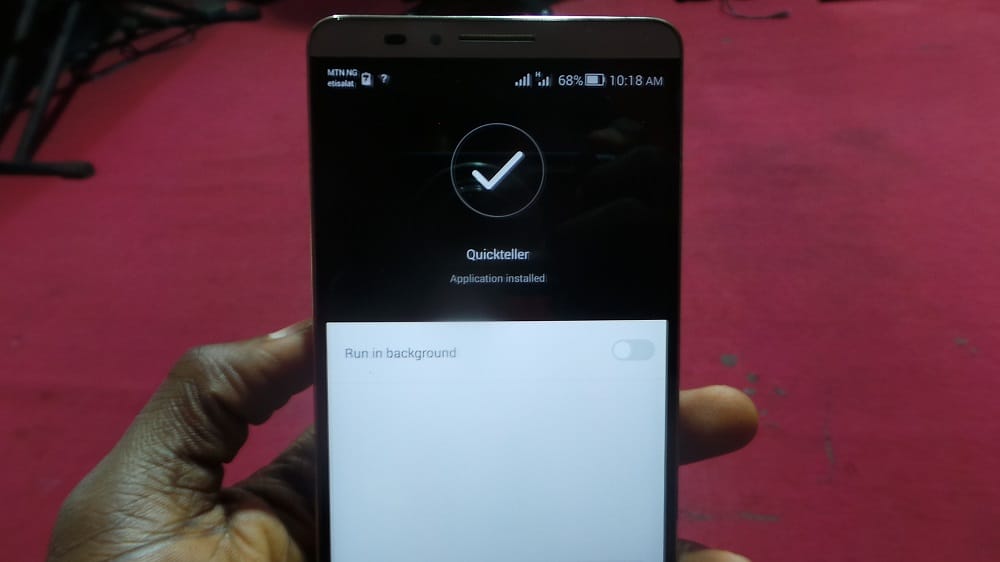
You also get notification to close apps running in the background that consumes battery.

Gaming on the Huawei Ascend Mate 7 is also a breeze, the large real estate just makes its really comfy for gamers. 3D games are handled well by this device without hitch.
STORAGE & BATTERY
Internal memory is a huge 32GB with the option of expanding with a microSD card. RAM size is clocked at 3GB and this aids easy multitasking.
Battery capacity is clocked at 4100mAh which is enough to last you for about two days with your 3G network on. This battery really impressed me a lot after I refused to charge it for a full 24 hours just to get the details. Like i mentioned earlier, phone can monitor apps and then give you the option to turn off the battery draining apps.
And you won’t believe this……You can use the Mate 7 to charge another device…YES!!! I said it. You can do that using a charging cable packed into the box. Just connect the cable to the Mate 7 and the other phone you intend to charge, that’s all… See image below
Well, enough said about this phone at this moment, So if you are looking for premium, bright screen, solid performance, still want to remain on the big side and an impressive battery life to match then the Huawei Mate 7 is the real deal.
Looking at the direction which premium smartphone market is heading, I would also say that I am happy to see the Chinese manufacturer perform this well on the Mate 7. The pros of this device such as an intelligent finger print scanner, big bright screen, excellent battery life among others far outweighs the very few cons like the Huawei software and the huge size which might not appeal to some people ……By the way, this phone is still the most affordable premium phone in the market so it is worth giving a look.





















