Apple’s iOS 18.1 features bring exciting updates, including the long-awaited Apple Intelligence and call recording capabilities. With iOS 18.1, iPhone users gain innovative tools to streamline communication, improve usability, and enhance privacy.
Key iOS 18.1 Features and How to Use Them
To access these iOS 18.1 features, download the update from Settings > Software Update. This simple step unlocks advanced iOS 18.1 functionality, making everyday interactions smoother.
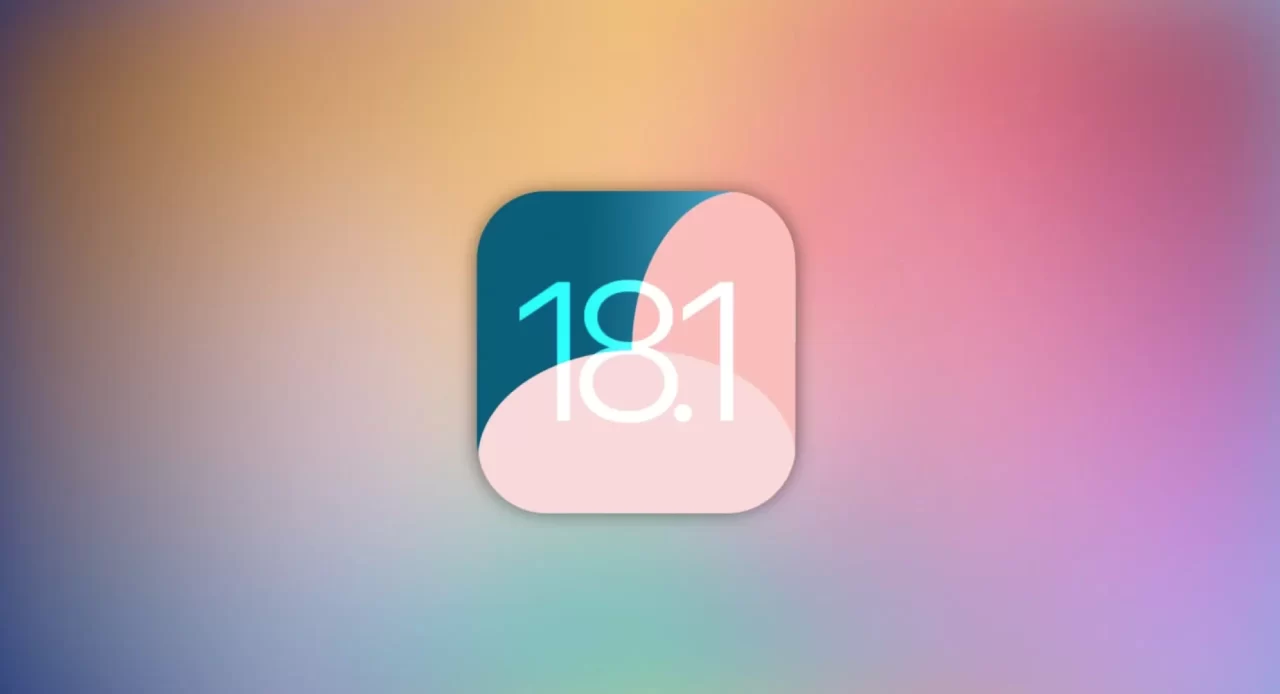
Call Recording on iOS 18.1
One of the standout iOS 18.1 features is call recording. This new addition has been widely requested, and it prioritizes transparency by notifying all call participants that recording is in progress. Here’s how to activate it:
- Start or Answer a Call
During a call, Apple’s built-in notification will alert all participants that the conversation is being recorded, ensuring clear consent. - Tap the Record Button
Simply tap the record button on the call screen to start recording. - Real-Time Transcription
With Apple Intelligence, you get real-time transcriptions that support several languages, including English, French, and Spanish. This feature makes iOS 18.1 a valuable tool for international users.
Recordings automatically save in the Voice Notes app, where users can easily access, review, or share their audio files. Apple Intelligence even provides a summary of the call’s main points, allowing quick reference to critical information.
Apple Intelligence Enhancements in iOS 18.1
The AI-powered Apple Intelligence suite is another highlight of iOS 18.1 features, designed to elevate user experience. Here are two of its most popular tools:
- Writing Assistant
The Writing Assistant helps refine your writing in apps like Mail and Notes. It offers options to proofread, rewrite, or adjust tones, helping users create content that matches the context—whether it’s a formal email or a casual message. - Siri’s Conversational Update
Siri’s new conversational abilities allow it to remember commands across multiple interactions. Users can switch between text and voice inputs effortlessly, which improves usability in various scenarios, especially while multitasking or using CarPlay.
These iOS 18.1 features provide versatile tools for users, improving accessibility and functionality on iPhone devices.
Upgraded Accessibility Features
Another crucial part of iOS 18.1 features is enhanced accessibility. Apple has introduced improvements for users who rely on assistive technology, making iPhones more inclusive than ever.
The iOS 18.1 update solidifies Apple’s commitment to user-centric design. The call recording and Apple Intelligence tools add value to everyday tasks, meeting diverse user needs across the globe.






